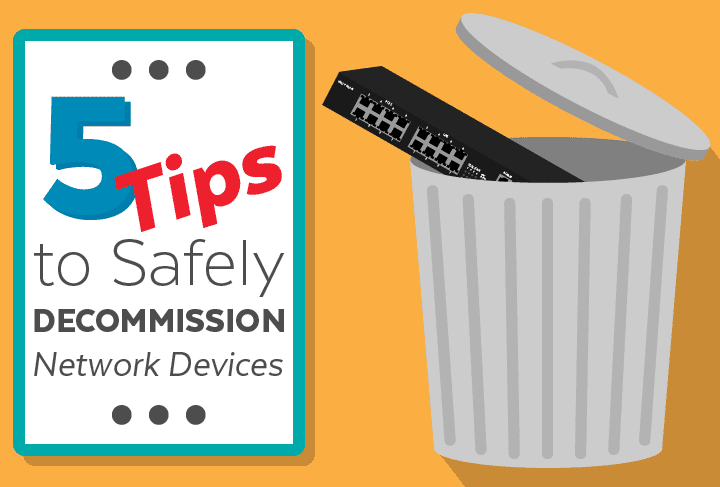In our previous article, we covered how to identify network devices at various stages of their product lifecycles.
To summarize, we advocated a 30-60-90 rule. If 90 percent of your network depends upon a device, it’s going to be far more important to replace (in a timely manner) than something that’s only accessed 60 or 30 percent of the time.
You can also categorize “obsolete” (and occasionally “aging”) equipment into 3 slots for replacement.
- Immediately
- Six months later
- One year later
So we’ve covered when to decommission network devices. But that still leaves us with the how. An equally important topic to cover to be sure.
These are a few items that many an admin has failed to take into consideration before removing and/or upgrading network devices like ethernet switches, DSLAMs and fiber media converters.
1. Read the Spec Sheet First
You may think this is a silly suggestion. But let’s be honest, many of us are guilty of “skipping the instructions” from time to time. We don’t always want to comb through data sheets.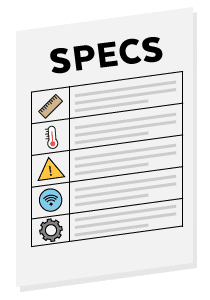
As technophiles, we have a bit of a tendency to yearn for the latest and greatest tech products right? In the networking/telecommunications world, this means speed. Tell us that the latest version of our favorite switch can process 3x as much data, and we might as well have blinders on.
Often, this isn’t necessarily a problem (as long as you don’t ask accounting). But sometimes, it pays to be cautious. Compatibility issues are a very real thing, and if you’re not careful they could quickly become a problem for your upgrade plans.
But that’s not all. Sometimes, you may skip over the security features only to find the device is lacking a critical one that your admins depend on. Or what if the device actually has physical dimensions that are incompatible with the rack you’re using? What if it requires more wattage than your switches supply?
We could go on and on, but I think you get the picture.
Before purchasing and installing new hardware, please take the time to go through the datasheets and compare specs. It may not be glamorous, but it’s worth it!
2. Benchmark New Devices Before Adding to a Live Network
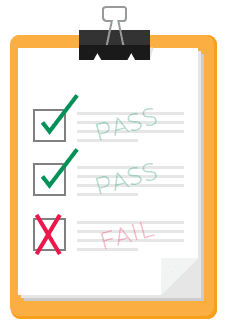
It’s easy enough to disconnect an old device, and just plug in the new one. But before doing so on a live network, it’s best practice to run some benchmarking.
For starters, testing the equipment on a bench with default settings will allow you to become more acquainted with the unit.
Once a baseline has been established, the user can then make minor configuration adjustments with ease. We recommend testing one configuration at a time rather than multiple configurations simultaneously. This can significantly ease troubleshooting in the event you run into any issues.
If everything works out, a small portion of the network can be used as a test bed. Confirm that you don’t run into any issues, and then you can implement the device to a larger portion of the network.
3. Make Proper Backups
Many of us overlook the importance of documenting and backing up any network device before attempting to decommission them.
Configuration backups are a must and documentation should include data points like
- Device location
- Interface labeling
- IP addresses
- Login information
- Known Issues
Note: This is especially important if you plan to set the unit as a backup device.
It’s also worth remembering that this information can come in handy if you need to purchase another unit of the same make and model in the future.
4. Wipe and Safely Discard the Old Equipment
After your backups are in places, it’s safe to wipe out all configurations. It’d be wise to get in the habit of doing this in case you plan to recycle any of your units. You’ll want to ensure that startup configs, login credentials, and markings from the unit are completely erased.
Also, we shouldn’t need to say this, but we’ll err on the side of caution: please be sure that the system is in default mode.

Your company may already have a recycling process in place. Your vendor should be someone you trust. If you are in the process of hiring someone, here are some things to keep in mind.
- Since data stored on any device may be valuable, you’ll want to be able to collaborate with your vendor.
- Anyone who transacts across international boundary lines will need to be able to document the destruction process.
- Work with your vendor to construct a transparent and secure recycling process.
This is a critical step that prevents accidentally allowing sensitive information to fall into the wrong hands.
5. Make Sure You’ve Bought the Right Replacement Equipment
While we all love speed, sometimes, the tortoise will beat the hare.
Don’t rush the decommissioning process, and be sure to allow adequate time to carefully consider one last piece of the puzzle. What replacement devices will you need?
Start by considering your long term business growth priorities.
If your team anticipates adding a new building, product line, or department (like a training center or sales office), you may want to go with a heftier, high-performance component.
That kind of equipment will often come at a premium upfront, but can save you some serious time and money in the log run.
Sadly, customers will sometimes purchase replacement items only to find that they didn’t plan ahead sufficiently. Then they’ll need to replace it only a few short months later.
Planning ahead for these scenarios can take some time away from other projects, but it’s worth it. Just be sure that you’re talking to the right people, and considering the big “what ifs” before making replacement equipment purchases.
One Last Thought
We help customers decommission network equipment all the time. In fact, we encourage all of our customers to ask questions about products their interested in. Especially if item 1 (read the spec sheets) wasn’t your cup of tea.
We can be reached Monday through Friday between 9am-5pm PST, or feel free to email us anytime. We’re not medical professionals but we might just be able to relieve some of your network headaches!