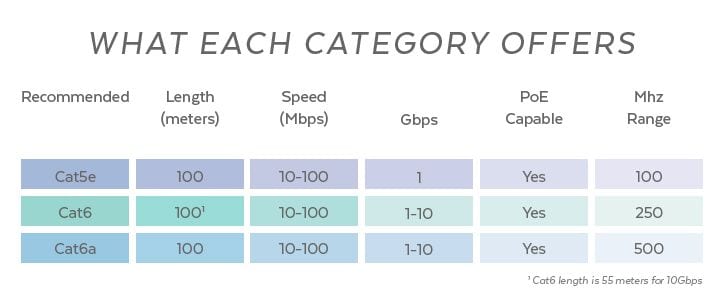Installing Power over Ethernet (PoE) cabling for lighting, camera or VOIP phone systems is getting progressively easier year over year.
Companies and homeowners alike have caught on to the inherent savings. The infrastructure costs very little all things considered and the endpoint devices are highly efficient. This equates to less money spent each month when the utility bill arrives.
With all of this in mind, it’s easy to see why the PoE revolution has been a positive experience for installers, suppliers, and users alike.
So much so, that installers alone are estimated to net $35 million from PoE installs in 2017.
The word is out. Even HGTV fans have become arm-chair experts on LED lighting projects. Popular shows like “Love It or List It” and “Fixer Upper” have both shown the transformative power of LED lighting – turning squalid dwellings into glamorous showrooms.
One surefire way to endear consumers to your solution? Make it simple! Networking companies continue to make components that piece together intuitively and are therefore extremely easy to install. Some early edition endpoint devices were a bit more troublesome, but they’ve come a long way. Companies like Phillips and NU-led have made LED lighting efficient, health-beneficial, and easy-to-use.
Despite all of these improvements, there are still a few pitfalls to watch out for when you begin installing PoE networks. Don’t worry, nothing earth-shattering! Further, follow these tips, and you’ll be just fine.
Here are the 3 most common mistakes for you to consider and avoid as you land more and more contracts involving this exciting technology.
Mistake #1: Using Inferior Cat5e and Cat6 Cable
While all ethernet cables may look alike, they are actually sequentially numbered as a method of distinguishing between their individual performance capabilities.
Other differences include:
- The type of wire used
- How the wires are bundled and terminated at the connector
- Whether they are shielded or unshielded
- Whether they are stranded or solid cables
It may seem a little overwhelming at first, but it will help to understand these specifications and the standards used to sort the cables.
The following groups are based on lengths of 100 meters, and speed and Mhz ranges:
Cheap cabling manufacturers cut corners on things like plenum-rated shielding. They also use copper coated aluminum wire instead of pure copper. The problem with aluminum is that it tends to break down over time. In most cases, it would be wiser to bid higher and provide lasting quality. Cutting corners to skimp on an install bid can cause a ton of headaches down the road.
A good way to tell that Cable is of the highest quality is to look for telltale “standards” markings. These serve as proof of quality.
Be careful when you pick your cabling products and consider the specifications. A little research now will earn you a lot of client respect later.
Mistake #2: Not Designing for Expansion
In the corporate world, it’s common to see facility teams knocking down walls and reconfiguring entire floors. As product lines retire and new ones take their place, team members are frequently reassigned to different groups and labs moved to accommodate these shifting assignments. Not planning for network expansion can seriously slow down the projects these space reconfigurations support.
How many connected devices (routers, PoE switches, and servers) and how many remote access points will your customer need in a particular area right now? What about two years from now? A little bit of advice in this regard can save your customer a ton of money and earn you comparable loyalty.
Work with your customer’s IT department to finalize the topology plans for your installation area to ensure the area network has built-in expansion capabilities.
Ethernet hubs are an excellent way to preplan. Some other considerations to implement the expansion principle are:
- Plan for higher speed technologies. 1000Base-T Ethernet may be eclipsed in 5 years time.
- Choose Hubs with higher port counts
- Consider load balancing and include secondary hubs
- Prevent Crosstalk by choosing shielded over unshielded cables
- Drop 4 cables not 1, since you’ve already got the wall open
- Double and triple outlets
It’s all about going the extra mile. Consider the following stress reduction measure: document all cabling redundancies and provide a full report to your customer. This can both save time and make you look like a real hero.
One reason you may not opt for fiber-optic cable is if your facility or campus is rented space. While fiber-optic cable may potentially outlast an ethernet installation, it is also going to cost up to 50 percent more when you’ve put all the connectors, patch panels and other hardware. Future-proofing at that cost may not align with your customer’s financial goals.
Mistake #3: Not Testing Properly
This is one of the most painful lessons an installer can learn. Not testing an installation properly at each phase, can result in equipment failure and costly delays. The last thing you want to have to do is open up a wall just to ensure all connectors are properly attached.
Rather than labor the point, here’s a quick list of items you can test as you go. Remember, faster isn’t always better when it comes to installations.
- Double-check all connectors; check routing of cable to pin configurations
- Double-check cable operation and lengths not to exceed recommended attenuation limits
- Double-check the potential for interference like close proximity to microwaves or near-end or far-end crosstalk
- Double-check your documentation
- Review of current standards prior to beginning the job
Final Thoughts
Keeping the above 3 mistakes in mind can eliminate a multitude of evils. Nobody wants to have to redo parts of a project over a product failure or careless installation.
It’s also good to have at least one contractor on hand for the testing phase. Many hands can definitely make light work when you’re double-checking for problems.
We trust that you’ll find this article handy. Feel free to reach out if you have any questions. Our engineers are always happy to answer questions about Power over Ethernet (PoE) technologies.