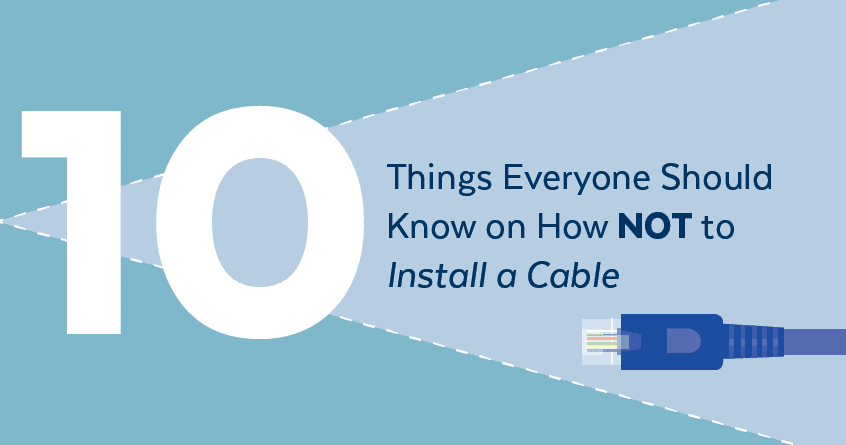There is definitely a right way to do a cable installations. This knowledge, however, is not known by everyone. The homeowner has been known to “wing it” when the pressure of a looming kick-off was weighing on their minds. That said, even the most seasoned veteran of the installation trade may have occasionally found him or herself having to “bend” the rules to bring an installation in on time and on budget.
Life happens. Nobody on our end is judging, but for the sake of clarity and in support of the current wave of digital transformation, Versa proudly presents a 10-point infographic on how NOT to install a cable.
Just as a disclaimer, we are serious but our presentation might be a little bit tongue-in-cheek.
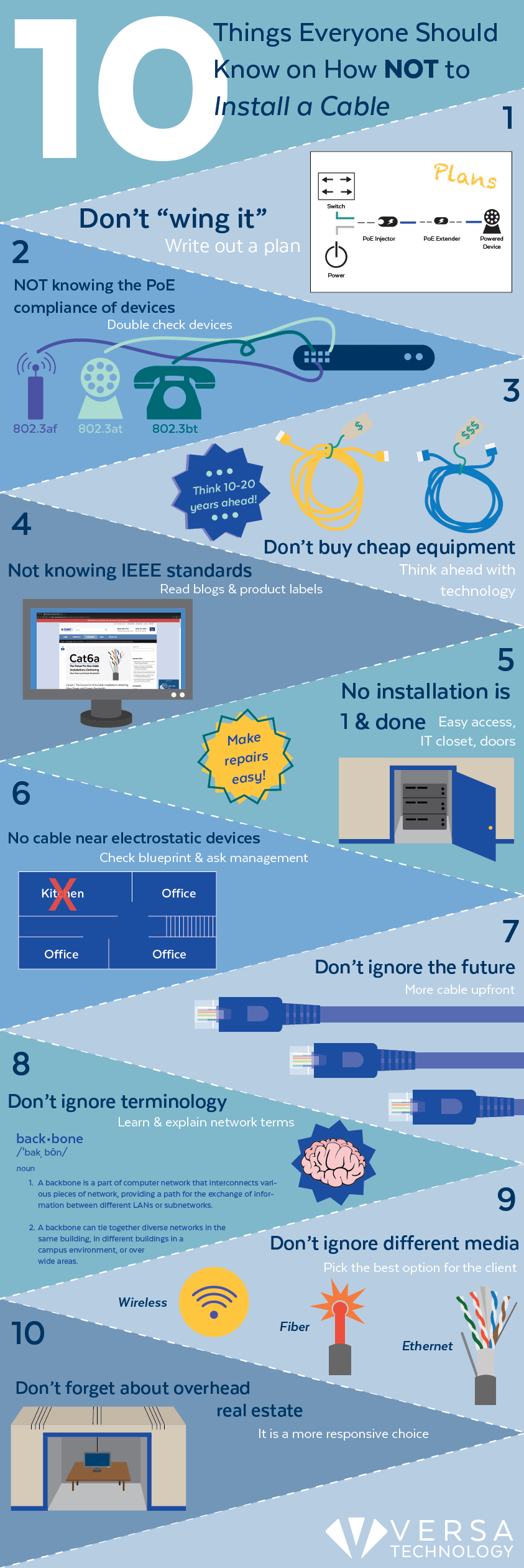 1. Do not think it’s okay to “wing it.”
1. Do not think it’s okay to “wing it.”
The smartest way to start a project is to map it out in its entirety on paper. This process has the potential to raise important questions and obstacles you may not have considered. Many is the day a simple installation grew to monster proportions because the installer or DIYer got waylayed by an unforeseen glitch.
Poor planning can cost time and money. The discipline of having to draw out the end-to-end process in advance can actually spotlight troubles before they happen and to allow you to get advice on beforehand. That way, you don’t find yourself in a situation where your job site is ripped apart and your client is breathing down your neck. Not pretty.
Some points a pre-plan can help ensure:
- That you have more than enough cable to span the distance
- That your cable delivers 1 Gbps where required
- That you have enough of the right connectors
- That you can easily access the full distance you need to run the cable
- That your client knows the full scope of the operation and can pay you what your worth for your time
- And finally, that you’ve identified potential sources of interference along the cabling route
Getting the proverbial “skunk” on the table, has allowed many a project to proceed without unnecessary stress. In the long run, this process will actually make your life simpler.
SOLUTION: Get the job on paper before you start.
2. Do not assume you know the PoE compliance of the devices you’re connecting to.
An installer must always double-check every device they are connecting to ensure they have the right cable. It is also helpful take a look at the switch to see that it can properly support the power requirements of the device.
That might include power budget per port when connecting a switch. It’s important to know whether power can be delivered over the same cable as data. An installer also needs to be aware if an injector is needed for a legacy device, and finally, whether an extender is required for pulls that exceed the 100m distance limitations for data over Ethernet.
SOLUTION: Go through your network devices to verify compatibilities to be sure to have the right things like SFP plugins or injectors on hand on installation day.
3. Do not buy the cheapest equipment available.
The old saying penny wise is pound foolish exists for a reason. It is better to buy and install the finest quality IT networking equipment you or your client can afford. First quality products tend to last longer and they generally perform better while they do.
If you’re going to all the trouble of opening walls, and purchasing top-of-the-line components, make sure you’re connecting those devices with solid high-performance cabling options. Indeed, make sure cables can out last the next couple of technology refreshes.
Ethernet cabling typically has a life expectancy of 15 to 20 years. Look at the warranty label for manufacturer specifications. Inferior quality cables will begin to fail sooner. Well insulated cables of a better grade are often worth the added expense throughout the lifecycle of the installation.
SOLUTION: Think 10 and even 20 years ahead. Things are going to change. Determine how your network will make these transitions. Don’t be afraid to ask an expert if you need help. Technology is transforming rapidly.
4. Do not assume you don’t need to know the latest standards.
Realistically, it’s a good idea to stay current on the state of industry products. For instance, knowing the latest Institute of Electrical and Electronic Engineers (IEEE) standards for power over Ethernet can help the installer make informed choices. The IEEE recently ratified the 802.3bt standard, also known as Type 4. What’s new about Type 4 is that it can deliver up to 95W of power per device per port over 4-pair Ethernet.
SOLUTION: Read up on blogs and go to product labels to see how much power your devices require. That way you can install switches and cabling to support the more sophisticated, feature-laden devices becoming available right now. Your client will see the value of the money spent for the installation in direct correlation to the benefit delivered by the end device that cable supports.
5. Do not assume your installation is a one-and-done.
Instead, assume that things could change and that others will need to get to your installation to adjust or add to it. Add a door rather than sheet rock. Mount your hub inside of a utility room or IT closet. Know that the easier it is for the next guy to make repairs, the easier it will be on your client.
Nothing inspires the desire to rehire quite like a job well done. Besides the person who comes in later to do more work might actually be you.
SOLUTION: Plan in the ease of administration into your original design. Even if you’re not the original designer, be sure to add ways to capture that ease of access into your proposal. Your client will be grateful in the long run.
6. Do not run cable near devices that generate electrostatic.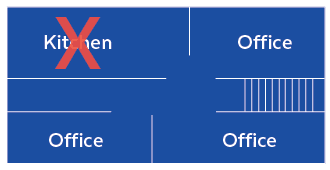
That means electrical closets, microwaves, and noisy manufacturing floors. It is a good idea to review the building plans before designing your topology. A stitch in time saves nine. It’s easier to avoid trouble than have to constantly manage it.
SOLUTION: Check with the facilities manager to see where power sources, kitchens and labs, and manufacturing “hotspots” are for electrostatic. They may know of upcoming renovations that might not appear on a set of building blueprints. Save yourself a headache and ask.
7. Do not ignore the potential for the future.
Running an extra cable or two could save expense and time down the road. Find out from your client where potential expansion may happen and the future and plan that into your installation. Labor is one of the most expensive parts of a cable installation. Your client will think very highly of this kind of advice.
SOLUTION: Understand how more cable up front could save a bundle down the road. Be ready to explain this to your customer. You’ll not only make their lives easier but make them look good to their management team.
8. Do not ignore networking terminology.
Many of your clients will be IT networking insiders, but some definitely won’t. Be ready to explain some of the basic concepts to your client. Terms like backbone and segment should not only appear in your conversation but also on your plans. It will show them that you know whereof you speak and will help themconcepts to to communicate within their company.
SOLUTION: This tip isn’t bad for the DIY homeowner either. The more you know, the better the choices you will make.
9. Do not ignore the benefits of different media.
Each type of cable offers different features. Coaxial and existing copper may also play into this picture. These may be easily repurposed for some of the upcoming technologies. For this article, though, we will look at the following.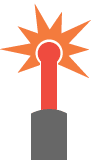
Fiber optic is expensive but it is fast, can span long distances, and weather harsh temperature extremes. It’s an excellent choice for industrial environments. Read more here.
Ethernet is much less expensive and is becoming faster and more powerful. It offers the potential to deliver power and data over a single cable. It cuts down on installing additional power sources, and the devices it supports are becoming much more sophisticated. More here.
Wireless is getting ready for the big 5G boom. The wireless access point can be connected with either Ethernet or fiber. There are plenty of advances headed our way. One notable ability to recharge smartphones over wireless.
SOLUTION: The possibilities are many. Pick the option that gives your client the biggest bang for the buck.
10. Do not forget to take advantage of the real estate overhead.
One of the cabling options that is disrupting business as usual is the overhead modular option. You can read more about it here. Simply put, this option will allow work spaces to become much more responsive to the people doing business.
SOLUTION: Discuss the possibilities with your client. This approach is sure to become a standard for campus new builds because of its phenomenal versatility.
That’s it for this piece. If you need help putting together an equipment sheet for your next installation, we would love to assist you.